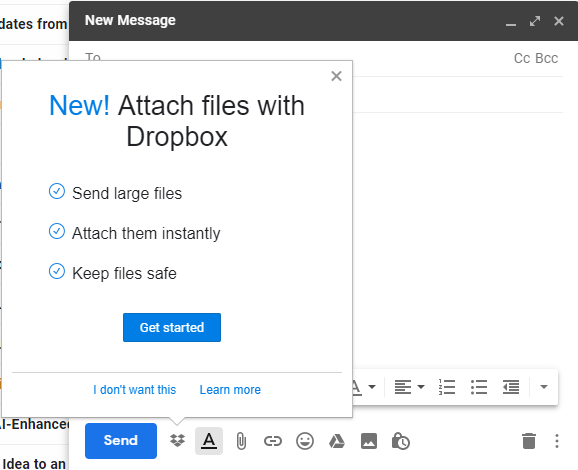Raise your hand if you are tired of spending too much time on inserting images, attaching documents, and pasting data from another app or directly from your computer or mobile device in an email? Then you are not alone many of the users spend more time, on attaching files to an email, than they like. Now Google is looking to speed up the process for you by introducing some new feature and add-ons.
These new things are meant to speed up the process of attaching files and make it a lot easier for the people who spend a lot of time searching Dropbox files and copying and pasting links which is a bit old fashion. Now with the new Compose Action, you can do all these tasks with a little fuss by using Chrome Extensions right from Gmail message draft.
There are a variety of Compose Actions in Gmail add-ons, that come from Google Chrome Extensions that you can download right from your browser. Right now, four Extensions are available for all Gmail users including, DropBox, Box, Egnyte, and Atlassian.
First of all, install the Dropbox for Gmail Chrome Extension and from there click on Add to Chrome and the extension will be added to the Chrome, the installation won't take too much time.
Next head over to Gmail and open up a new message and if you are using this extension for the first time you will see a screen notifying you of Dropbox Extension. Now click on the get started and sign up or sign in to Dropbox on the next window.
Once you sign in you'll see the list of available files that you can attach with your Email by just checking a box near to that file and clicking on choose. After clicking on Choose your file will be added to the draft and that's it you are done now you can compose your message and send it.
And in future, if you want to access the Dropbox all you have to do is just click on the small Dropbox icon in the line up of other Email formatting tools.
Similarly, you can use the other Extension to attach the files from like the services of Box, Atlassian, and Egnyte. All of these new compose actions can be found via G Suit Marketplace, and Google is saying there are more coming soon.
Source: Google Blog